
Magento Optimization: Helps Improve the Performance and Speed of Your E-commerce Website
Magento, is owned by eBay, is one of the most widely used e-commerce platforms today that people choose to grow their online business.
In this article, we will discuss techniques on how to speed up Magento performance to ensure you don’t lose any sales due to high abandonment rate or unsatisfying user experience. It is advised by experts to wisely choose a mangeto development company inorder to get things right from the intial stage.
When it is about choosing an e-commerce CMS or platform you have many options. You can go with WooCommerce which is an extension of WordPress, Shopify, Volusion, and there are many other also.
The reason why many businesses choose Magento is that it of a very robust platform with a high level of functionality and customizability. It is scalable, which means there would be no need to change to a different platform later on as you scale up.
According to a survey by BuiltWith, 16% of the top 100,000 e-commerce websites are using Magento, the figure reached to 22% if we include Magento enterprise. And WooCommerce comes in at a close second with 12%.
How we can speed up Magento
Basically, Magento is known for having issues with its speed and performance. These are certain factors which can have a direct impact on the user experience.
Suppose For a person owning an e-commerce website, it is important to make sure that the store is functioning fast because the speed of a store affects the SEO rankings, cart abandonment, and, sales. If you are a Magento store owner, you can follow these tips on how to optimize your Magento store.
Upgrade to The Latest Version
As an e-commerce owner, you could upgrade your store to the latest version, as and when it becomes available. Magento gives a facility to notify the users of any critical update that becomes available. Right now current version of Magento is usually packed with certain bug fixes, security patches, and performance improvements.
when you are upgrading your Magento store you need to do some hard work, and you may also need some technical help if you were not familiar with the admin panel. You can have a look at this article and can implement the changes as per your convenience.
Image Optimization
Normally In an e-commerce store, most of the webpages comprises of images and images. Thus, it is important to optimize the product images as it has a significant impact on the loading time of your store pages and your customer are impatient to wait for the loading time.
There are certain ways by which you can solve this problem. Sometimes you can compress the images using a photo editing tool like Photoshop, before uploading them to the website. Surely This is one of the better ways to optimize images.
But, if you want to optimize the picture after uploading it, there are certain speed optimization extension available that you can use for image optimization. GTMetrix has a Magento extension called GTspeed which can be used here.
It includes image optimization as well as CSS/JS concatenation and minification. Take a look at the difference in a stock Magento install.
Integrating your Content Delivery Network
Here one of the simplest and the easiest ways to speed up a Magento store is to integrate your Content Delivery Network.
Now the question comes is what does a CDN do with Magento store? Normally CDN decreases page load times by serving the elements (product descriptions, CSS) of the website from multiple locations around the world.
This increases the speed of the delivery (virtual) of the site content to the shoppers.
Utilize Caching
There are many forms of caching that can be used with Magento to improve the speed of the provision of a website.
Furthermore, Magento is coming with an inbuilt caching module along with the option of installing 3rd party modules.
Many people have had significant improvements using Varnish + Memcache + NGINX caching mechanism. Enabling the built-in caching mechanism of Magento is really easy.
1. Just go to the “System” tab and select “Cache Management.”
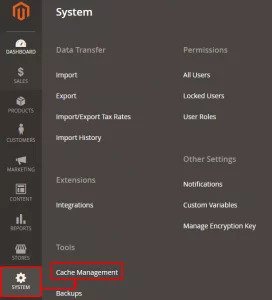
2. Now make your preferred selections (or better, Select everything) and then select “Enable” from the drop-down before clicking on “Submit.”

There are some other forms of caching as well that you can use to optimize your Magento Store.
Browser Caching
You can utilize browser caching by adding snippets to your .htaccess file. you should be careful, though, as you don’t want to malfunction the store.
Gzip Compression
You may use Gzip compression to compress your store’s web pages and style sheets before they are sent over to the browser, at the server level.
Page Caching
One of the most suitable ways for speeding up your Magento store is by using one another powerful mechanism. The Page caching mechanism.
Normally Page caching serves pages already visited before from the cache, in turn, taking the load off the server and making the store perform a lot faster.
Merge Javascript & CSS
Combining your Javascript and CSS file into a single file helps you reduce the number of HTTP requests. This helps in decreasing the page loading times.
In Magento, there is a built-in feature that lets users merge their Javascript and CSS files into one single file. To merge these two files, you need to do the following:
Go to the “Stores” tab and click on “Configuration,”
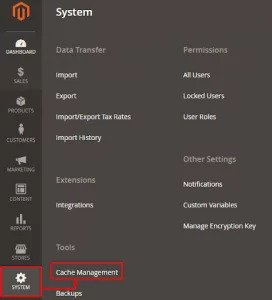
First of all click on “Advanced,” and then go to “Developer.”

Basicall under the tag of “JavaScript Settings” and “CSS Settings,” change the dropdown menu option to “Yes.” Then click on “Save Config.”

If you need to clear the cache to let these changes take effect. To clean the cache run the following commands in your Magento root directory.
PHP bin/Magento cache:clean
PHP bin/Magento cache:flush
Here If you don’t want to do this manually, then you can use a Magento extension that is made for the same purpose.
Limit Your Extensions & Modules
The more new extensions that you have running on your stores, the more HTTP requests are going to be sent. This is beside the increase in a load of Javascript and CSS files.
Normally This increases the load time of your website. Therefore, it is best to limit your extensions and modules to a minimum and install only the most needed extensions and modules.
If you have any modules installed on your store, that are not in use, then you can disable them, using the method below.
Go to the “Stores” tab and navigate to “Configuration”
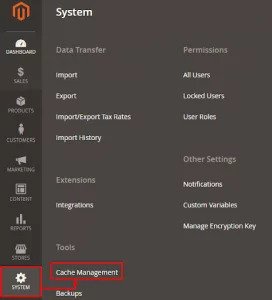
Then go to “Advanced” and select “Advanced”
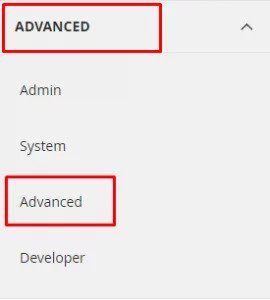
Now select the “Disable” from the drop-down box for all the modules that you don’t need.
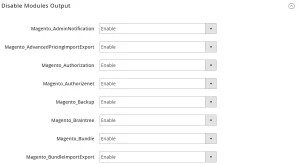
When you are done, click on “Save Config.”
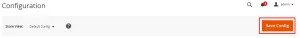
Speed Up MySQL Database
Magento, normally, updates the indexes on every object-store. However, in certain cases, manual updates are required for the indexes. Updating the indexes speeds up the MySQL queries, in turn, resulting in a speedier Magento store.
To manually index the MySQL queries, you can run the reindex command in Magento 2 root directory
PHP bin/Magento indexer:reindex
By Choosing a Fast Web Hosting
At last, choosing a reliable Magento hosting provider is one of the most important decisions you can make to improve your Magento performance and can improve your website performance.
By ensuring that your store performs optimally, you need to stay away from standard offerings of shared hosting. Normally shared hosting providers have overcrowded servers with resources shared between hundreds of people. I would suggest you go with a Managed Cloud Hosting provider like Cloudways.
The reason for this is simple. On Cloudways Managed Cloud Platform you get to deploy your Magento store on top of the best infrastructures, which include, DigitalOcean, Vultr, Kyup, Google, and Amazon. Additionally, you get 24x7x365 support, in addition to FREE SSL and one FREE Magento Migration.
And if you aren’t as tech-savvy, then Cloudways Managed Magento Cloud hosting is indeed the best solution for you as it provides you with a user-friendly Cloud Platform that is much easier to control than a control panel. At Cart Geek we do eCommerce website development; here you can check our portfolio.